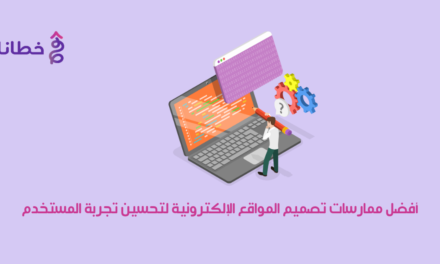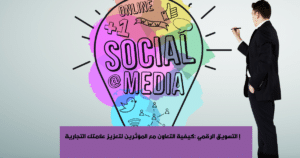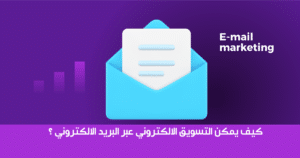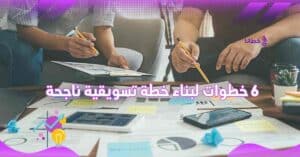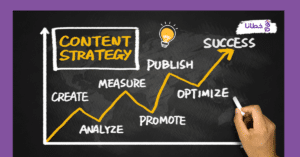table of contents
Website speed is a key factor that significantly impacts user experience and search engine rankings. Fast page loading contributes to increased engagement and improved site retention rates. In this article, we’ll discuss the factors affecting website speed and how to improve them.
Reasons for website speed
1- Improve image size
Images are one of the elements that most impact page loading speed. Therefore, it’s recommended to follow these steps:
- Use appropriate images: Select appropriate dimensions for the images you will display on the site to avoid uploading large images that do not fit the display dimensions.
- Compress images: Use image compression tools like TinyPNG or ImageOptim to reduce file sizes without losing quality.
This image is an example of compression using TinyPNG. Although compressed, its size was 25 KB, but after compression, it became about 12 KB.

2- Activate caching
Caching helps improve loading speed by storing copies of pages and files on the user’s device:
- Use caching services like Cloudflare: Cloud caching services store copies on servers around the world to speed up access to content.
- Enable browser caching: Set a long time period for caching static resources such as images, CSS files, and JavaScript.
3- Minify CSS and JavaScript files
Large CSS and JavaScript files affect page loading speed:
- Minify files: Use tools like UglifyJS and CSSNano to reduce file sizes by removing whitespace and comments.
- File Combination: Combine multiple CSS or JavaScript files into a single file to reduce the number of requests.
4- Choose a reliable and fast server.
The server that hosts your website plays a big role in loading speed:
- Use a CDN (Content Delivery Network): CDNs like Cloudflare and Akamai help distribute content to multiple servers around the world, reducing loading time.
- Choose a fast hosting server: Make sure to choose a hosting service that offers fast and reliable servers with support for technologies like HTTP/2.
5- Reduce the number of HTTP requests
Each HTTP request (such as uploading images and files) adds additional time to the page load:
- Minimize the number of plugins: If you are using a content management system like WordPress, make sure to use only essential plugins and avoid excess plugins.
- Use Lazy Loading: This technology delays the loading of heavy images and content until they are displayed on the user’s screen.
6- Database improvement
The database greatly affects the performance of the site:
- Data caching: Use data caching techniques (such as Memcached) to improve speed.
- Optimize Queries: Use efficient SQL queries and optimize your databases regularly.
Google Site Speed Test to Improve Website Speed
Checking your site’s speed is a vital step in improving its performance. Google PageSpeed Insights helps you analyze your site’s page speed and provide recommendations for improvement. Here’s how to use this tool:
1- Visit PageSpeed Insights website
Open your internet browser and go to the Google PageSpeed Insights website (https://developers.google.com/speed/pagespeed/insights).
2- Enter the website link
Enter the link of the page you want to check in the search field and press the “Analyze” button.
3- Review the results
The tool will analyze the page and provide a speed rating between 0 and 100 for both the mobile and desktop versions of the site.
4- Understanding reports
Reports are divided into three main sections:
- Core Web Vitals: Includes three key metrics: Largest Content Per Screen (LCP), First Input Lag (FID), and Cumulative Layout Shift (CLS).
- Diagnostics: Includes additional feedback on site performance, such as server response speed and JavaScript performance optimization.
- Opportunities: This section provides recommendations for improving speed, such as optimizing images and reducing unused JavaScript.
5- Applying improvements
Based on the reports and recommendations provided, make the required improvements to your site.
Important tips to improve website speed
- Optimize images: Use modern image formats like WebP, and enable Lazy Loading to load images only when needed.
- Use compression techniques Enable Gzip or Brotli compression to reduce the size of files sent from the server to the browser.
- Reduce the number of requests: Combine and merge CSS and JavaScript files to reduce the number of HTTP requests.
- Code Optimization: Make sure your code is clean and compact.
Code Optimization: Make sure your code is clean and compact.
The importance of website speed
Website speed is a vital factor that significantly impacts a site’s success and user experience. Here are some points that highlight the importance of website speed:
Improving user experience
- Increased engagement: Fast page loading results in more user engagement with content, such as clicking links, filling out forms, and making purchases.
- Reduce bounce rates: Fast websites reduce bounce rates as visitors tend to stay longer and browse more pages.
Search Engine Optimization (SEO)
- An important ranking factor: Site speed is a key ranking factor in search engine algorithms like Google. Faster sites rank higher in search results.
- KPI Compliance: Core Web Vitals include speed as one of the important factors that affect site ranking.
Increase conversions and sales
- Seamless shopping experience: Fast websites provide a smooth and quick shopping experience, increasing the likelihood that visitors will complete their purchases.
- Reduce hiccups: Slow loading can cause you to lose potential customers who may get bored and leave your site.
Improving competitiveness
- Outperforming competitors: In a highly competitive market, site speed can be a competitive advantage that helps you outperform competitors with slower sites.
- Retaining visitors: Fast websites retain existing visitors and attract new visitors better than slow websites.
Optimize mobile performance to improve website speed
- Mobile compatibility: Visitors using mobile devices expect fast page loading. Slow websites on mobile devices can lead to a significant loss of visitors.
- Adapting to poor connectivity conditions: Fast websites are more compatible with poor connectivity conditions that mobile users may encounter.
Improve resource utilization
- Reduce server usage: Improving site speed reduces server resource consumption, resulting in better performance and lower costs.
- Increased efficiency: Faster page loading means better utilization of network and infrastructure resources.
The role of Khutana E-marketing services and search engine optimization in website speed
The role of Khutana E-Marketing Services Company in improving website speed
Digital marketing companies like Khutana play a pivotal role in improving website speed. Here’s how Khatana can contribute:
1- Performance analysis and evaluation from khutana e-marketing
- Current Performance Evaluation: Khutana conducts a comprehensive analysis of the website’s current performance using advanced tools such as Google PageSpeed Insights, GTmetrix, and Pingdom. This analysis aims to identify problems and areas for improvement.
- Providing detailed reports: The company provides detailed reports on site speed and performance, allowing site owners to better understand problems and make appropriate decisions.
2- Improving the size and performance of images from khutana e-marketing.
- Image Compression: Khutana uses tools and techniques to compress images without losing quality, reducing file sizes and speeding up page loading.
- Use modern formats: The company encourages the use of modern image formats such as WebP, which provide smaller file sizes while maintaining high quality.
3- Activate caching from khutana e-marketing
- Browser caching configuration: The company configures browser caching to ensure that static files are stored on the user’s device for a longer period, reducing loading times on repeat visits.
- Use of advanced caching tools: The company relies on advanced server-level caching tools, such as Varnish and Memcached.
4- Optimize CSS and JavaScript files from our online marketing efforts.
- File Minification: CSS and JavaScript files are minified by removing whitespace and comments, reducing their size and improving loading speed.
- File merging: The company is merging CSS and JavaScript files to reduce the number of requests the browser sends to the server.
5- Choose high-performance hosting from khutana e-marketing.
- Fast Hosting Recommendations: Khutana recommends high-performance hosting services that ensure excellent loading speeds and support advanced technologies such as HTTP/2 CDN.
- Setting up dedicated servers: In some cases, the company may set up dedicated servers or cloud hosting services to ensure the best possible performance.
6- Reducing the number of HTTP requests from khutana e-marketing
- Implement Lazy Loading: This technique helps load images and heavy content only when they are displayed on the user’s screen, reducing the initial page load time.
- Reducing unnecessary plugins: The company reviews the plugins used on the site and removes unnecessary ones to reduce the number of HTTP requests.
7- Improving the database of khutana e-marketing
- Using data caching technologies: The company relies on technologies like Redis and Memcached to temporarily store duplicate data and improve access speed.
- SQL Query Optimization: The company analyzes and optimizes SQL queries to ensure they are efficient and run quickly.
8- Training and awareness from khutana e-marketing
- Internal Team Training: The company offers training to its internal team on best practices for improving and maintaining site speed.
- Providing periodic advice: The company provides periodic advice and guidance to ensure the site continues to operate at its best performance.
Khutana E-Marketing Services contributes to improving website speed through a variety of services and technologies. From performance analysis and image optimization to caching and database optimization, the company offers comprehensive solutions that ensure excellent performance.
Solve the problem of logging into a suspended website
If you’re having trouble accessing a suspended website, there are several steps you can take to determine the cause and resolve the issue. Here are some possible solutions:
1- Check your internet connection.
- Check your internet connection: Make sure your device is properly connected to the internet. Try opening other websites to ensure the issue isn’t with your connection.
- Restart your router: Sometimes restarting your router can help resolve connection issues.
2- Test the site on another browser.
- Clear cache and cookies: Sometimes, cache and cookies can cause problems loading websites.
- Change browser: Try opening the site in a different browser such as Google Chrome, Firefox, Safari, or Microsoft Edge.
3- Check the site status
Use Site Status Checkers: Use sites like [Down For Everyone Or Just Me](http://www.downforeveryoneorjustme.com/) to check if the site is down for everyone or if you are the only one experiencing the issue.
4- Disable add-ons and extensions
Disable add-ons: Sometimes, some add-ons or extensions installed in your browser can cause a conflict. Try disabling them one by one to see if the issue resolves.
5- Update your browser.
Update your browser: Make sure you’re using the latest version of your browser, as updates may contain fixes for known bugs and issues.
6- Check security and firewall settings.
Security Settings: Make sure your device’s security settings or antivirus software don’t block the site.
Firewall: Check your firewall settings to ensure it is not blocking access to the site.
7- Use VPN
Try a VPN: The issue may be due to geographic restrictions or site blocking. Try using a VPN service to change your virtual location and access the site.
8- Contact the service provider
Contact your Internet Service Provider (ISP) If the problem persists, it may be caused by your ISP. Try contacting them for assistance.
9- Contact site support
Contacting Site Support: If the problem is related to your account or an internal issue with the site, you may need to contact the site’s technical support team for assistance.
Improving website speed is vital to enhancing user experience and boosting your site’s search engine rankings. By following the steps above, you can improve your site’s performance, making it faster and more efficient. Don’t forget to share the article and follow the blog to stay up-to-date on everything you need to know about e-marketing, search engine optimization (SEO), and everything that enhances your knowledge about e-commerce.
Questions about the article The Secret Behind Website Speed 2025
What is a good website speed?
The ideal loading time for mobile-optimized websites is one to two seconds. 53% of mobile website visits are abandoned if pages take longer than three seconds to load. A two-second load delay results in abandonment rates as high as 87%. Google’s goal is a loading time of less than half a second.
What is a good speed score for a website?
A score of 90 or above is considered good. A score of 50 to 89 is considered a score that needs improvement, and a score below 50 is considered a poor score.
What is site speed in SEO?
Site speed is the average overall loading speed across multiple pages on a website, impacting the user experience and SEO of the entire site, while page speed is the loading speed of a single page, impacting user engagement and performance on that specific page.
Does page speed affect SEO?
The simple answer is that page speed impacts SEO. Page speed is a direct ranking factor, a fact that has become more widely known since Google’s algorithm speed update. However, speed can also indirectly impact rankings by increasing bounce rates and reducing wait times.
We respect and value your time... half an hour to grow your project