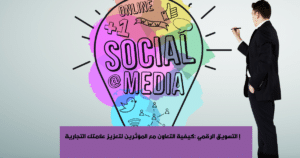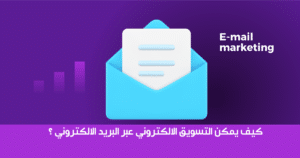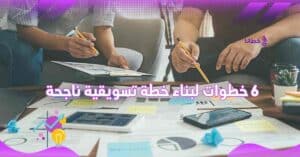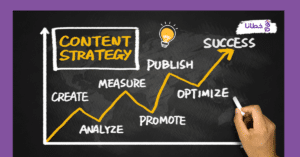table of contents
SSL (Secure Sockets Layer) is a security protocol used to securely encrypt data transmitted between a browser and a server. An SSL certificate is a digital document issued by a trusted authority (an SSL service provider) to confirm the identity of a website or application and confirm that the connection between the browser and the server is encrypted.
Benefits of using SSL certificates
- Security: SSL certificates provide an additional layer of security to protect sensitive data such as personal and financial information while it is being transmitted over the Internet.
- Legal requirements: In some regions and sectors, the use of SSL certificates may be required by laws and regulations.
- SEO Improvement: Search engines like Google prefer sites that use SSL certificates when ranking results.
- Trust: Having an SSL certificate on your site enhances users’ confidence in your site’s reliability and legitimacy.
Types of SSL Certificates
There are three main types of SSL certificates:
1- Validated SSL certificates:
These certificates require extensive verification from the service provider to prove the site’s identity. They offer the highest level of security and trust.
2- Self-Signed SSL Certificates:
The website owner issues these certificates themselves without third-party verification. This type provides some security but is not as trusted by users as the certified types.
3- Free SSL Certificates:
There are free options like Let’s Encrypt that provide free authenticated SSL certificates. These are a good option for websites and applications with limited resources.
How to get an SSL certificate
There are several steps to install an SSL certificate on your website:
- Update your blog/site settings to use HTTPS.
- Install the certificate on your website’s server.
- Issuing the certificate and verifying its validity.
- Choose a reliable SSL service provider.
The Relationship Between SSL Certificates and Search Engine Optimization (SEO) for Websites
I’ll explain the relationship between an SSL certificate and search engine optimization (SEO) for websites. An SSL (Secure Sockets Layer) certificate is a security technology used to encrypt the connection between a user’s browser and the server hosting a website. This certificate protects the data exchanged between the user and the website and confirms that the website is the official one you are dealing with.
What is the importance of SSL certificates in website SEO?
From a search engine optimization (SEO) perspective, an SSL certificate has a positive impact on a website’s ranking in search results for several reasons:
1. Secure (HTTPS) sites rank better than non-secure (HTTP) sites: Search engines like Google give higher priority to sites that use SSL certificates and the HTTPS protocol.
2. Trust and Security: Having an SSL certificate enhances users’ trust in the site and increases conversion and engagement rates.
3. User Experience: Secure websites provide a better user experience, resulting in lower bounce rates and increased content engagement.
4. Site Quality Signals: Having an SSL certificate shows that the site is professional and cares about the security and privacy of its visitors, which is a positive signal to search engines.
In conclusion, using an SSL certificate has become essential for improving search engine rankings and boosting user confidence. It’s an essential step in any website’s effective SEO strategy.
What is the difference between SSL certificate and TLS?
SSL (Secure Sockets Layer) and TLS (Transport Layer Security) are two protocols for encrypting communications on the Internet. There are some key differences between them:
1- Versions and security:
- TLS is the latest and most secure version. Security features have been improved in successive TLS versions.
- SSL is outdated and considered less secure than TLS. Older versions of SSL were deprecated due to poor security.
2- Encryption:
- SSL uses older encryption methods like RC4 and MD5, which are now weak.
- TLS uses newer, more secure encryption algorithms such as AES and SHA-256.
3- Accreditation and compliance:
- TLS is now the preferred protocol and is widely supported in all modern applications and devices.
- SSL is no longer supported in many modern applications and devices.
In general, TLS is a better and more secure alternative to the older SSL system. Most modern websites and applications use TLS certificates to secure communications.
How does a TLS/SSL certificate work?
I will show you how an SSL/TLS certificate works:
An SSL/TLS certificate is a digital document used to secure communication between a browser (client) and a website (server). The certificate includes information such as:
- Certificate information – date of issue, expiration date, certificate issuing authority.
- Website Identity (Server) – Name of the website and the company responsible for it.
- Site’s public key – used to encrypt the connection.
Here’s how an SSL/TLS certificate works:
- The browser verifies the validity of the certificate and the identity of the site by comparing it with lists of trusted certificates (pre-stored in the browser).
- When a user visits a website secured with an SSL/TLS certificate, the site sends its certificate to the browser.
- If the certificate is valid and trusted, an encrypted connection is established between the browser and the website using the public key.
- All data exchanged between your browser and the website is encrypted using this secure connection.
This process ensures that the connection between the user and the website is secure and reliable, and protects sensitive information such as login data and financial transactions from eavesdropping or tampering.
How do I get an SSL certificate?
To obtain an SSL certificate for your website, you can follow these steps:
1- Choose a reliable SSL provider:
- You can get SSL certificates from trusted providers like Let’s Encrypt – GoDaddy – DigiCert – Comodo.
- Compare different options in terms of cost and features offered.
2- Secure your website domain:
- Make sure your domain name is registered and owned.
- If the domain is registered with someone else, contact them to transfer it to you.
3- Provide the required documents:
- You may also need to prove that you own the domain, for example through DNS registration.
- Some SSL providers may request information such as company name, address, and contact information.
4- Create an SSL Certificate Request (CSR):
- A CSR is generated via the host’s control panel or using tools provided by the SSL provider.
- You will be asked to enter information such as the site name and organizational information.
5- Install the certificate on the web server:
- After obtaining an SSL certificate from your service provider, you will need to install it on your web server.
- Follow the instructions provided by your SSL provider to properly install the certificate.
6- Convert your site to HTTPS:
- Once the certificate is installed, redirect all of your site’s links to HTTPS.
- Make sure there is no mixed content (HTTP and HTTPS) on your site.
These are the basic steps to obtaining an SSL certificate for your website. If you encounter any difficulties, feel free to contact your service provider’s technical support team for assistance.
Steps to renew an SSL certificate when it expires
When your website’s SSL certificate is about to expire, here are the steps you need to follow to renew it:
Check expiration date:
- Check the expiration date of your current SSL certificate. Most SSL certificates are valid for a year or less.
- Mark the expiration date on your calendar to remind you to renew it on time.
2- Contact your SSL provider:
- Tell them you want to renew your certificate and they will provide you with the available options.
- Contact the provider from whom you previously obtained an SSL certificate.
3- Preparing a certificate renewal request:
- The provider may ask you to update some information such as the site name or contact information.
- Create a Certificate Renewal Request (CSR) as you did when obtaining the original certificate.
4- Pay the renewal fees:
- Some SSL providers require a fee to renew the certificate.
- Check the cost and complete the payment.
5- Install the renewed certificate:
- Once you receive the renewed certificate, install it on your web server.
- Follow the instructions provided by your SSL provider to ensure proper installation.
6- Confirm the update:
- Verify that the renewed certificate has been applied correctly to your site.
- Make sure all links have been updated to HTTPS.
By following these steps correctly, you’ll be able to renew your website’s SSL certificate before it expires, ensuring your site and visitors remain protected.
How Khutana helps with e-marketing and search engine optimization on your website
I will explain in detail how Khutana E-Marketing and SEO Services can help you optimize your website:
1- Search Engine Optimization (SEO) from khutana e-marketing:
- Optimize site content (text, titles, images, videos) to improve the site’s ranking in search results.
- Analyze the keywords and phrases your target customers use in their searches.
- Improving the technical structure of the site to improve loading speed and enhance the user experience.
- Create relevant internal and external links to improve site authority.
2- E-marketing from khutana e-marketing:
- Create and manage targeted advertising campaigns on search engines and social media.
- Create valuable marketing content (articles, videos, etc.) to attract visitors and potential customers.
- Develop an email strategy to build a customer database and communicate with them.
- Analyze data and metrics to measure the effectiveness of marketing campaigns and continuously improve them.
3- Improving the user experience through khutana e-marketing:
- Ensure the site is compatible with mobile devices and different screens.
- Improve user navigation through the site and facilitate the browsing process.
- Design a user-friendly and visually appealing user interface.
- Improve site loading speed and page performance.
Through these services, Khutana will help improve your website’s search engine visibility, increase traffic and engagement with targeted customers, and enhance the overall user experience. You can read more about backlinks and website SEO. Also,: SEO strategies for your website. Domain names and their role in improving SEO. Important tips for getting the best domain in 2025. SSL certificates are an essential tool for securing websites and applications on the internet.
They provide an additional layer of security, enhance user confidence, and improve website rankings in search engines. It’s recommended to use trusted SSL certificates authenticated by a third party for the highest level of security and trust. I hope this article has provided you with a comprehensive overview of SSL certificates and how to benefit from them. If you have any further questions, feel free to ask in the comments below. We’d love to hear from you.
Questions about SSL certificates and everything you want to know about them 2025
What is an SSL certificate?
Secure Sockets Layer: What does an SSL certificate mean? A Secure Sockets Layer (SSL) certificate refers to a file hosted within a web page’s source server, which holds the data that browsers access when viewing and interacting with the page. The certificate may be self-signed or signed (issued) by a third party.
How do I get an SSL certificate?
To obtain a certificate, you must create a Certificate Signing Request (CSR) on your server. This process generates a private key and a public key on your server. The CSR data file you send to the SSL certificate issuing authority (called a Certificate Authority or CA) contains the public key.
What does SSL mean?
SSL: Secure Sockets Layer (SSL) is a standard technology for securing internet connections by encrypting data sent between a website and a browser (or between two servers). It prevents hackers from viewing or stealing any information being transmitted, including personal or financial data.
Who needs an SSL certificate?
Any website that requests user information requires an SSL certificate to prevent cybercriminals from intercepting data. Confidential information isn’t limited to credit card numbers; it can include any personal information, including email addresses or phone numbers.
We respect and value your time... half an hour to grow your project