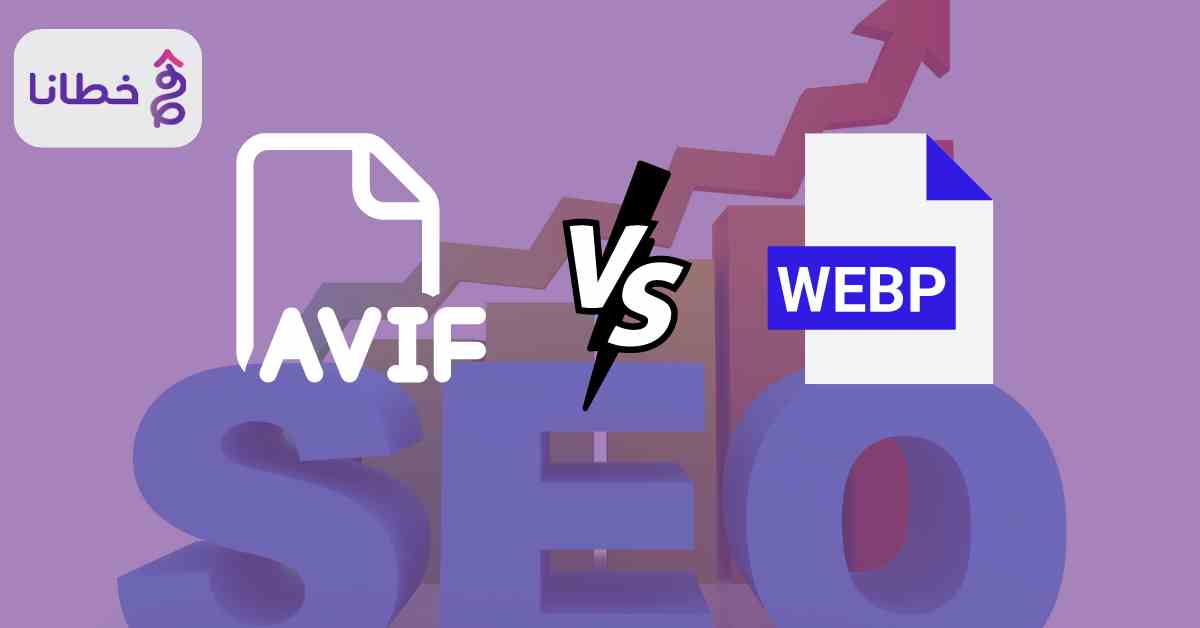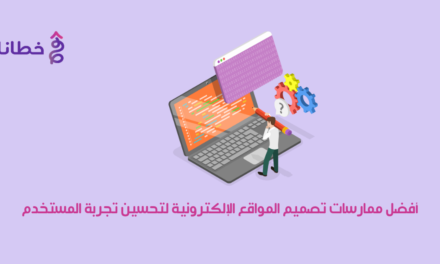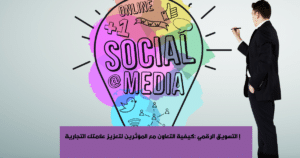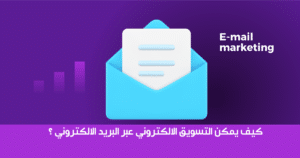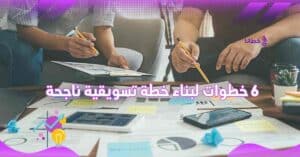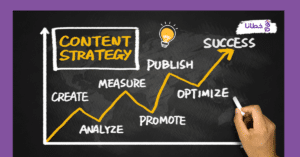table of contents
Dear reader, in this article, we will learn everything you need to know about the AVIF image format, how to use it, and the difference between it and the WebP image format. We will also mention tools and programs used to convert images to the AVIF or WebP format.
What is the AVI image format?
AVIF (AV1 Image File Format) is a new format for storing digital images developed by the Alliance for Open Media (AOMedia). This format aims to compete with the WebP image format developed by Google and the traditional JPEG format. AVIF maintains image quality while maintaining a smaller file size compared to other formats. This makes it an ideal choice for publishing images on the web where sites need fast loading and a smaller file size.
How is Avif different from WebP?
1- File size: Avif can produce files that are up to 50% smaller than WebP in some cases. This means that websites using Avif will load faster.
2- Image quality: Avif is able to preserve image quality better than WebP, especially when using images with complex colors and color gradients.
3- Browser Support: Although Avif is a new format, it is increasingly supported by popular browsers like Chrome, Firefox, Edge, and Safari. However, WebP is still more popular at the moment.
4- Tools and Software: There are more tools and software available for handling WebP than for Avif, which can make implementation and integration with Avif more complex.
Comparison between AVIF and WebP formats
There are key differences between AVIF and WebP formats, and how to choose one:
1- Compression and file size:
- Typically, AVIF achieves smaller file sizes than WebP, especially for images with complex details and rich colors.
- AVIF uses the advanced AV1 codec, which provides more efficient compression compared to the VP8 codec used in WebP.
2- Quality:
- AVIF can provide better image quality than WebP, especially for high-resolution, detailed images.
- AVIF supports a wider color gamut and better dynamic range, resulting in more vibrant and accurate colors.
3- Browser support:
- WebP has better browser support than AVIF, being supported in most major browsers (Chrome, Firefox, Edge, and Opera).
- AVIF support is still limited, and is mainly available in the latest versions of Chrome, Firefox, and Opera.
4- Use cases:
- AVIF is the best choice for images that require high quality and smaller file sizes, such as product photos, high-resolution graphics, and images with intricate details.
- WebP is a good choice for general web images, as it has wide browser support and offers good compression.
How to choose between AVIF and WebP formats:
- If you need the best image quality and file size, and your target audience mainly uses modern browsers, AVIF is the best choice.
- If you need support for a wider range of browsers, or if your images are less complex, WebP may be a better choice.
- It’s often helpful to provide both AVIF and WebP versions of your images, allowing browsers to choose the most suitable format.
In general, AVIF offers better compression and quality, but has limited browser support compared to WebP. The choice between these two formats depends on your specific needs and the capabilities of your target audience.
What tools can I use to convert images to AVIF or WebP format?
There are a variety of tools and programs you can use to convert images to AVIF and WebP formats. Here are some popular options:
1- Command Line Tools:
- Imagemagick: A powerful command-line image processing tool, supporting conversion to AVIF and WebP.
- avifenc: A tool from AOMedia to convert to AVIF from the command line.
- cwebp: A tool from Google to convert to WebP from the command line.
2- Web tools:
- Squoosh: A free web tool from Google to convert between image formats including AVIF and WebP.
- Convertio: A web tool for converting between various image formats, including AVIF and WebP.
3- Desktop programs:
- Adobe Photoshop: Photoshop supports exporting to WebP starting with CC 2019. It does not support AVIF directly, but third-party plugins can be used.
- IrfanView: A free image editor that supports exporting to WebP but not AVIF directly.
- GIMP: You can use plugins or third-party tools to support AVIF and WebP in GIMP.
4- Integrated tools in websites and servers:
- Cloudinary: Media management service that supports conversion to AVIF and WebP.
- Imgix: Image processing service that supports conversion to AVIF and WebP.
Whichever option you choose, make sure it fits your needs and the capabilities of your target audience. Experimenting with and comparing different options is helpful to determine which tool best suits your needs.
What are the main advantages and disadvantages of AVIF and WebP compared to other image formats?
There are several major advantages and disadvantages of AVIF and WebP formats compared to other image formats such as JPEG and PNG:
AVIF (AV1 Image Format):
AVIF Advantages:
- Smaller file size: AVIF offers better image compression rates than JPEG and PNG, with a file size up to 50% smaller in many cases.
- Enhanced Image Quality: AVIF provides excellent image quality with clear details and accurate colors.
- Wireless Encoding: AVIF is designed for efficient image encoding over wireless connections.
- Image transparency support: AVIF supports images with transparent background well.
Disadvantages of AVIF:
- Larger file size in some cases: In some cases, the AVIF file size may be larger than other formats such as JPEG or WebP.
- Slower processing: AVIF may require more resources to encode/decode than some other formats.
- Limited Support: AVIF is not widely supported on all browsers and devices yet.
Advantages of WebP:
- Smaller file size: WebP offers better image compression rates than JPEG and PNG in most cases.
- Wireless Encryption: WebP is designed for efficient encryption of images over wireless connections.
- Wide support: WebP is well supported on most modern browsers.
Disadvantages of WebP:
- Limited image quality: WebP may exhibit some quality loss compared to other formats such as JPEG in some cases.
- Slower processing: WebP may require more resources to encode/decode than some other formats.
- No transparency support: WebP doesn’t support images with transparent backgrounds as well as PNG.
Ultimately, the choice between AVIF, WebP, or other formats depends on the project requirements and the desired image performance in each individual case.
When might JPEG or PNG be better than AVIF or WebP?
There are some situations where using JPEG or PNG may be better than AVIF or WebP:
1- Browser and device support: AVIF and WebP are not yet fully supported on all browsers and devices. If broader, more universal support is needed, JPEG or PNG may be a better choice.
2- Images with simple details: For images with simple details and limited colors, the advanced compression features of AVIF and WebP may not be necessary, and JPEG or PNG may be a better choice.
3- Images with a transparent background: If the image has an important transparent background, PNG may be a better choice than AVIF and WebP, as it offers better support for transparency.
4- Security requirements: In some cases, there may be security or regulatory requirements that require the use of specific formats such as JPEG or PNG.
5- Performance: In some cases, JPEG or PNG may be faster to encode/decode than AVIF or WebP, and this may be important in resource-constrained scenarios.
6- Overall site size: If the overall size of the site is very important, and the file size savings provided by AVIF or WebP are not enough to justify the change, JPEG or PNG may be a better option.
Ultimately, the choice between these formats depends on individual project requirements and the balance between quality, size, popularity, and performance.
What are the main features that distinguish AVIF and WebP from JPEG and PNG?
Here are the main features that distinguish AVIF and WebP from JPEG and PNG:
1- Smaller file size:
- AVIF and WebP use advanced compression techniques, resulting in up to 30-50% smaller file sizes compared to JPEG and PNG for images of similar quality.
- This is a major advantage for increasing page loading speed and reducing data consumption.
2- Improved quality:
- AVIF and WebP provide better image quality than JPEG and PNG at the same file size.
- AVIF is especially high quality than WebP thanks to more advanced compression technology.
3- Support for transparency and colors:
- AVIF and WebP support images with high transparency and color resolution better than JPEG.
- PNG is a better choice than JPEG for images with a transparent background.
4- Performance and efficiency:
- This faster performance is important in resource-constrained scenarios such as mobile devices.
- AVIF and WebP have faster compression/decompression performance than JPEG and PNG.
5- Browser support:
- AVIF and WebP are still less common in browser support than JPEG and PNG.
- However, support is constantly increasing as modern browsers evolve.
In general, AVIF and WebP offer better performance and compression features, but the choice between them and JPEG and PNG may depend on project requirements and available technical support.
Practical steps to implement AVIF or WebP on your website
Here are the practical steps to implement AVIF or WebP on your website:
1- Check browser support:
- A tool like “Can I Use” can be used to check the current support level.
- Make sure your site’s target browsers support AVIF or WebP.
2- Create images in AVIF or WebP format:
- Use tools like Figma, Adobe Photoshop, or Affinity Photo to export images in AVIF or WebP format.
- Ensure the appropriate quality and size settings for each image.
3- Adding support for new formats:
In the HTML, add `<
<picture>
<source srcset="image.avif" type="image/avif">
<source srcset="image.webp" type="image/webp">
<img src="image.jpg" alt="My Image">
</picture>In CSS, use the `background-image` property with gradient support for styles:
.my-element {
background-image: url('image.avif'), url('image.webp'), url('image.jpg');
background-size: cover;
background-position: center;
}4- Testing and improving performance:
- Make additional improvements such as improving image quality or using image enhancer services.
- Evaluate page loading speed and data transfer volume.
5- Managing old photos:
- Keep AVIF or WebP copies alongside the originals of older formats.
- Convert old images to AVIF or WebP if possible.
Remember that effective implementation of AVIF or WebP requires integration with other measures to improve overall website performance.
SEO for your website and its relationship to image format
Image formatting has a direct relationship with your website’s SEO for the following reasons:
1- File size: Compressed image formats such as JPEG and WebP result in smaller file sizes, which helps speed up website page loading. This is an important factor in improving user experience and performance, both of which are key factors in improving website rankings in search engines.
2- Alt Text: When you use image formats that support alt text, such as JPEG and PNG, this helps search engines understand the image content. You can add a detailed description of the image using the `alt` attribute in the `< >` element. This helps improve content understanding and site ranking.
3- Appropriate image format: Choosing the most appropriate format for the type and specific use of the image impacts file size and quality. For example, using JPEG for photographs and WebP for graphic images is best practice.
4- Loading speed: Using compressed formats such as WebP or JPEG 2000 reduces image file sizes, which helps improve page loading speed. This is an important factor in improving user experience and website ranking in search engines.
5- Content requirements: Some search engines, such as Google Image Search, prefer using specific formats for images, so using the appropriate formats helps improve the appearance of images in search results.
Khutana E-Marketing Services and Search Engine Optimization (SEO)
Khutana, an online marketing and search engine optimization (SEO) company, plays an important role in enhancing your online presence through several methods:
1- Search Engine Optimization (SEO) from khutana e-marketing:
- Continuous technical and tactical improvements to improve the site’s ranking in search results.
- Improve the technical structure of the site and improve loading speed.
- Create useful and valuable content that meets users’ needs.
- Analyze website content and target keywords.
- Building internal and external links to enhance site authority.
2- E-marketing from khutana e-marketing:
- Managing targeted advertising campaigns on search engines such as Google Ads.
- Create engaging marketing content (articles, videos, infographics, etc.).
- Developing social media marketing strategies.
- Target the right audience and analyze campaign effectiveness.
3- Developing the online presence of khutana e-marketing:
- Design a website based on professional and attractive foundations for the user.
- Develop user interfaces and improve browsing experience.
- Analyzing data and measuring the performance of marketing campaigns.
- Digital brand reputation management.
4- Strategic support and consultations from Khatana e-marketing:
- Providing strategic consulting to achieve business objectives.
- Providing ongoing technical support for the website and marketing campaigns.
- Providing periodic reports and analyses to measure results.
Leveraging its expertise and specialized tools, Khatana can help you build and enhance your online presence and achieve the desired results for your business.
What are the recommended settings to achieve the best image quality when converting to AVIF?
There are some recommended settings to achieve the best image quality when converting to AVIF format:
1- Image Quality:
- Set the image quality between 70-100. Higher values will give better quality but a larger file size.
- The ideal quality value is around 80-85 for a balance between quality and size.
2- Aspect Ratio:
- Maintain the original aspect ratio of the image if possible.
- This helps maintain the correct shape and proportions of the image.
3- Image Resolution:
- You can reduce the resolution if the file size is large but remember that this will affect the image quality.
- Keep the original image resolution if possible.
4- Color Encoding:
- This encryption provides a good balance between quality and size.
- Use 4:2:0 color encoding if possible.
5- Compression:
- Use a compression ratio between 7-9 for the best balance between quality and size.
- Try different values and note the results.
6- Pixel Layout:
- This layout helps the image load gradually.
- Use “progressive” pixel layout if possible.
Remember that optimal settings may vary depending on the type of image and its purpose. Experiment and choose the settings that best suit your needs.
Summary of the topic of the Avif image format, how to use it, and the difference between it and the WebP image format
Choosing the right image format and managing file size is an important part of your website’s search engine optimization (SEO) strategy. Ultimately, both Avif and WebP are powerful image formats for the web, but Avif may be the better choice in some cases due to its smaller file size and higher quality. We welcome your questions about this topic in the comments, and I invite you to subscribe to our newsletter to stay up to date with the latest in SEO and digital marketing.
Questions about the article on the Avif image format and the difference between it and the WebP 2025 image format
What is the difference between WebP and AVIF?
If your project includes animated images, WebP is currently the best choice due to its native animation support. AVIF also supports animation, but WebP’s broader browser compatibility makes it more reliable for animated content.
What is an AVIF image?
The AV1 Image File Format (AVIF) is an open, royalty-free image file format for storing images or image sequences compressed using AV1 in the HEIF container format. It competes with HEIC, which uses the same container format based on ISOBMFF, but uses HEVC for compression.
What does .WebP mean?
Google announced the WebP format in September 2010, and released the first stable version of its supporting library in April 2018. The abbreviation WebP is derived from the words Web Picture.
What is the best image compression format for the web?
WebP offers much better compression than PNG or JPEG, with support for higher color depths, animated frames, transparency, etc. AVIF offers slightly better compression, but it is not well supported in browsers and does not support progressive display.
We respect and value your time... half an hour to grow your project